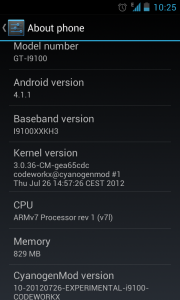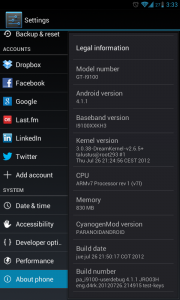I’ve been testing Jelly Bean ROMs over the past few days. I’ve tried three—CM10 Preview, CM10 X-TremE, and ParanoidAndroid 1.92.
They all work flawlessly as stock, except for one thing: gaming performance sucks. So I looked in the forums for a fix, and stumbled upon Dream Kernel. And performance has been dream-like ever since. I believe Dorimanx kernel has been updated to support JB as well!
I’ve been using ParanoidAndroid as a daily driver on my I9100 for the past couple of days, and thanks to CM10 team, and D4rKn3sSyS over at XDA, and I must say, there have been *almost* no issues so far.
I do not think there could be a more stable and functional “Preview” build out there. The only bits not functional yet are HW Composer and Audio over Bluetooth, and there will be updates to get them working quite soon. PieRs Kang even has HW Composer implemented, and that means it has Project Butter working.
There are rumours that Siyah will be updated to support Jelly Bean. I noticed that non-availability of Siyah was a deal breaker for many, but even that is about to change!
Here are the links to some of the ROMs I’ve been talking about…
PieR’s Unofficial CMX Builds
ParanoidAndroid
Official CMX Preview
X-TremE CM10
Feel free to ask questions if you encounter any issues, down in the comments below.
So what are you waiting for? Happy Flashing!