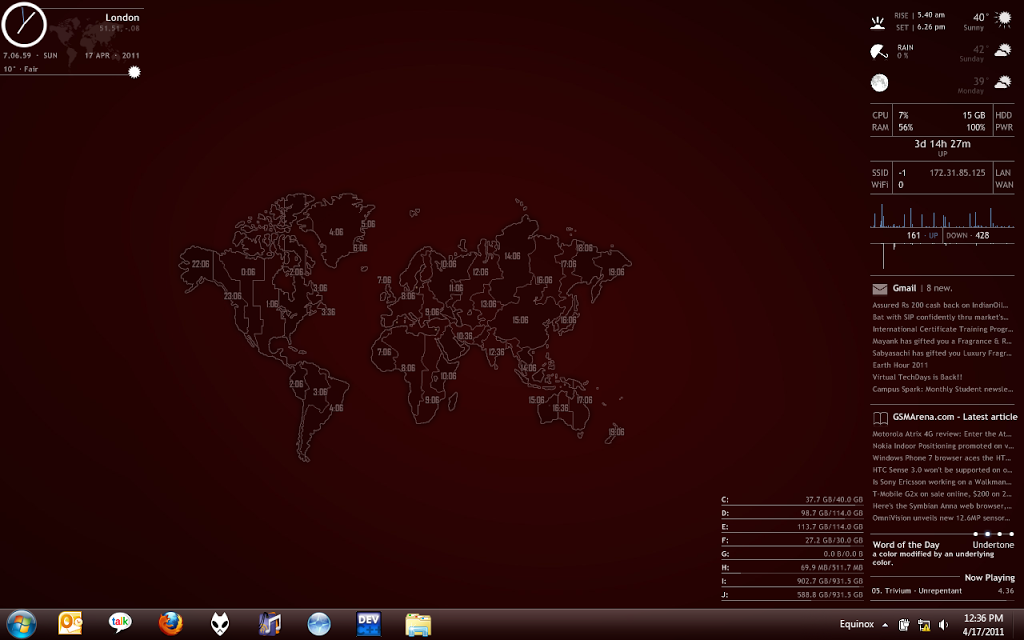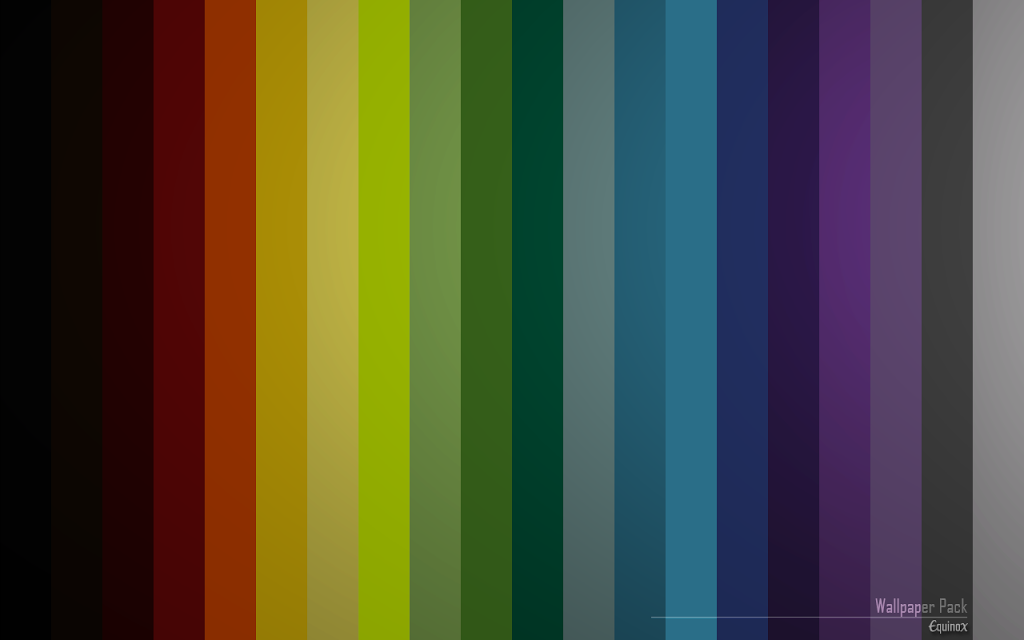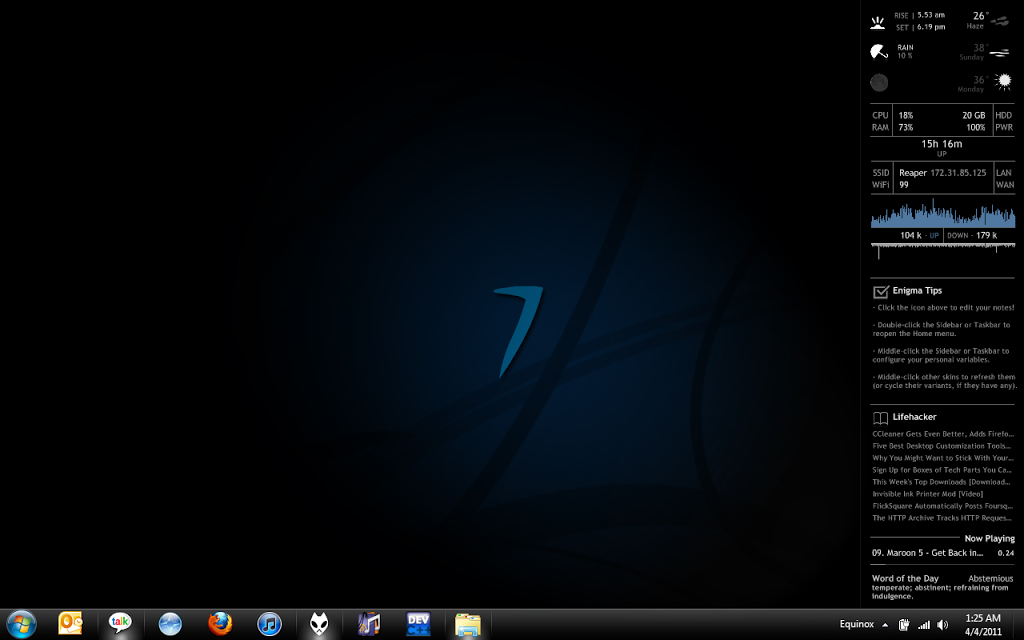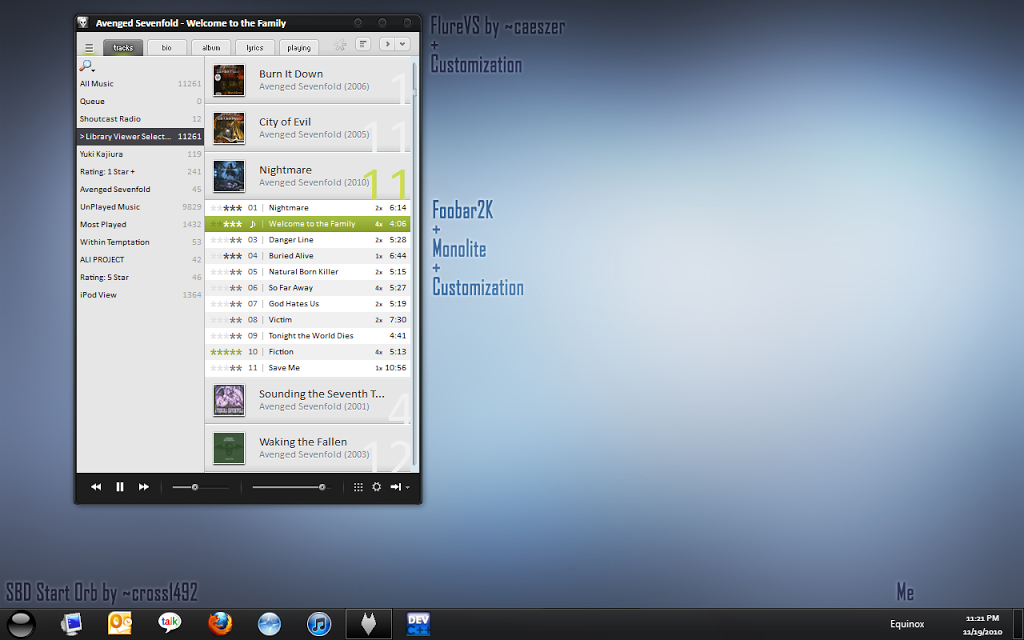It’s been a while, folks! Have been busy mostly with the development of rootwork.co, and zitrr.com websites, and overhauling my own Homepage!
A lot of things have come to a hold to get my Startup running, but my crazy desktop mods will not! 🙂
Today’s shot shows mostly stock Enigma with a helping of mods to get exactly what I want.

If you view the full-res shot, you’ll notice the CPU/RAM/Swap/Up-Time info overlaying the Taskbar. They’re way more useful than I thought they’d be when I put them up there… I find that with the Chrome+Photoshop/Illustrator+Dreamweaver combo up, 4GB of RAM is really lacking (no surprises there!) The Mac has a decent processor, but I really need to save up and get myself some Vengeance!
Beautiful Wallpaper, don’t you think?